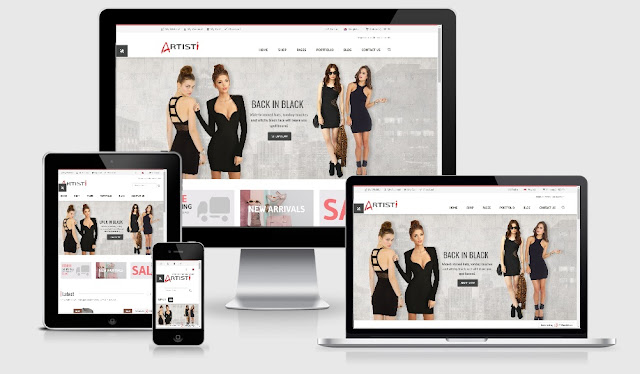Because VLANs are a common security target, designing VLANs with security in mind is being proactive. Here are some best practices to use before you create the first VLAN on a switch.
VLAN Design Guidelines (3.3.2.1)
 |
| VLAN configuration |
Cisco switches have a factory configuration in which default VLANs are preconfigured to support various media and protocol types. The default Ethernet VLAN is VLAN 1. It is a security best practice to configure all the ports on all switches to be associated with VLANs other than VLAN 1. This is usually done by configuring all unused ports to a black hole VLAN that is not used for anything on the network. All used ports are associated with VLANs distinct from VLAN 1 and distinct from the black hole VLAN. It is also a good practice to shut down unused switch ports to prevent unauthorized access.
A good security practice is to separate management and user data traffic. The management VLAN, which is VLAN 1 by default, should be changed to a separate, distinct VLAN. To communicate remotely with a Cisco switch for management purposes, the switch must have an IP address configured on the management VLAN. Users in other VLANs would not be able to establish remote access sessions to the switch unless they were routed into the management VLAN, providing an additional layer of security. Also, the switch should be configured to accept only encrypted SSH sessions for remote management.
All control traffic is sent on VLAN 1. Therefore, when the native VLAN is changed to something other than VLAN 1, all control traffic is tagged on IEEE 802.1Q VLAN trunks (tagged with VLAN ID 1). A recommended security practice is to change the native VLAN to a different VLAN than VLAN 1. The native VLAN should also be distinct from all user VLANs. Ensure that the native VLAN for an 802.1Q trunk is the same on both ends of the trunk link.
DTP offers four switch port modes: access, trunk, dynamic auto, and dynamic desirable. A general guideline is to disable auto-negotiation. As a port security best practice, do not use the dynamic auto or dynamic desirable switch port modes.
Finally, voice traffic has stringent QoS requirements. If user PCs and IP phones are on the same VLAN, each tries to use the available bandwidth without considering the other device. To avoid this conflict, it is good practice to use separate VLANs for IP telephony and data traffic.